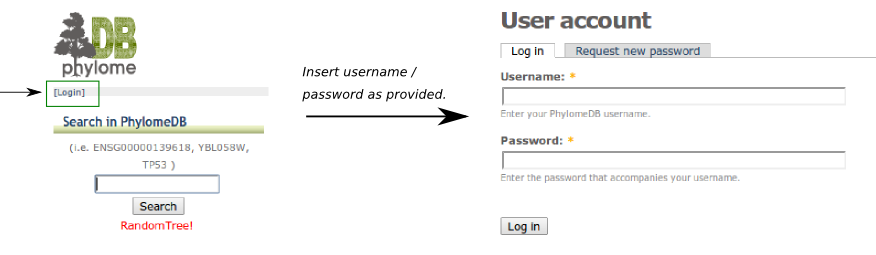How to link to phylomeDB
PhylomeDB User's Manual Index
How to link to phylomeDB
You can create a direct link from your webpage to phylomeDB resources using the links below as examples
| Example URL | Description |
|---|---|
| http://phylomedb.org/phylome_98 | Link to the primates metaphylome (Human) description page |
| http://phylomedb.org/?q= |
Link to the resources available for the gene P55265 (a human gene) |
| http://phylomedb.org/?q= |
Link to the phylogenetic tree of P55265 gene within primates metaphylome (Human) (phylome 98) reconstructed using the JTT evolutionary model |
On this section you have the complete explanation of the phylomeDB Web API: phylomedb.org/web_api
How to visualize private phylomes
Phylomes that are constructed for a project are kept private until such a time the project is published. To access them, you need to log-in into the webpage's private part using the username and password provided. The link to login is located at the top left corner, just under the phylomeDB - logo. If you don't have username / password, get in touch with your collaborators in phylomeDB.
Once you're logged in, the list of all phylomes will have been expanded to include those that belong to your project in addition to the public ones.